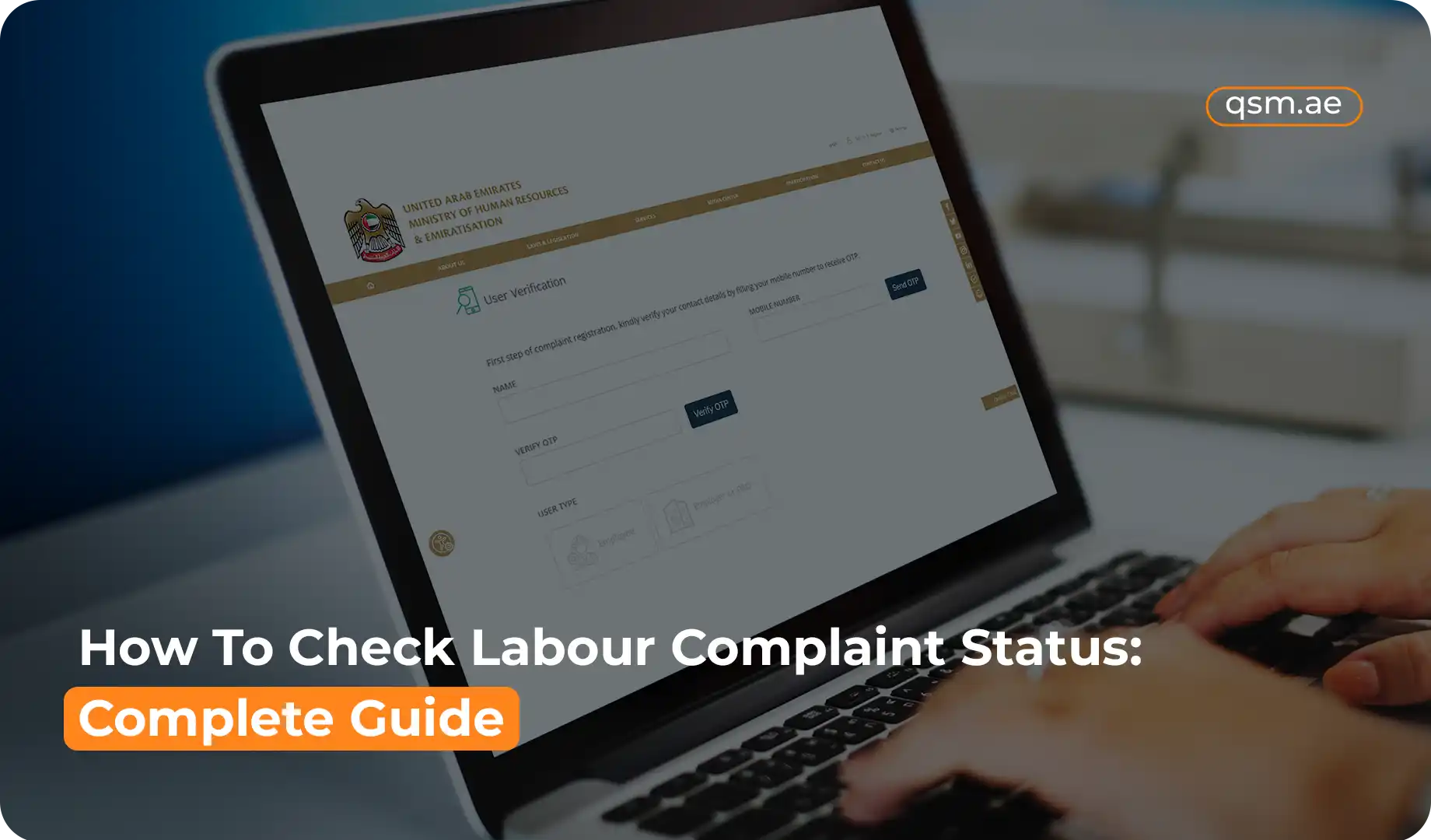A UAE labor card number is a unique 14-digit identifier linked to an employee’s official work permit, serving as proof of legal employment. It is essential for various services and employment-related transactions, such as the Wage Protection System (WPS) and permit renewals. The number is associated with an electronic work permit, which contains details like job title, employer name, and expiration date.
- Function: The labor card number is a crucial identifier for legal employment in the UAE and is used for verifying employee and employer information.
- Contents: The electronic labor card includes key details such as your job title, company name, nationality, and the work permit’s expiry date.
- Importance: It is proof of your right to work legally in the country and is necessary for government services, benefits, and payroll setup.
- How to find it: You can find your number online through the Ministry of Human Resources and Emiratisation (MoHRE) website or app by providing your passport number or other personal details, or you can visit a Tasheel service center for assistance.
FAQ’s
1. Where can I find my labour card number?
You can find your labour card number online through the Ministry of Human Resources and Emiratisation (MOHRE) app or portal, or by visiting a Tas'heel service center. The easiest method is to use the MOHRE app and log in with your UAE Pass to access your profile, which contains your employment details, including your labour card number.
2. Are labour card number and work permit number the same?
Yes, a labor card number and a work permit number are the same in the UAE; the "labor card" is the traditional name for the official work permit.
3. How can I check my labour contract online?
A: Using the MOHRE App
B: Using the MOHRE Website
Visit the MOHRE website.
Navigate to "Services" and then click on "Job Offers and Contracts Services".
Scroll to "My Contract" and choose to search by either transaction number or personal details.
Enter the required information to view your contract details.
C: Using the UAE Pass
Open the UAE Pass app.
Go to the Ministry of Human Resources and Emiratisation (MOHRE) section and tap on "Labour Card".
Enter any required information if prompted.
Your labour card and contract details should be available to view in the documents section.
- Download the MOHRE app for Android or iOS and register or log in.
- Go to "Services" and select "My contract".
- Enter your passport number, nationality, and date of birth, then tap "Done" or "Submit".
- Your contract details will be displayed, and you can take a screenshot or save a copy.
B: Using the MOHRE Website
C: Using the UAE Pass
4. How can I get a labor card in the UAE?
To get a labor card in the UAE, your employer must apply for it through the Ministry of Human Resources and Emiratisation (MOHRE) website.